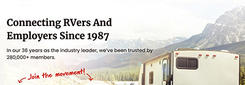Our yearly memberships provide Workampers with a complete toolkit for learning about the lifestyle and connecting with the right opportunities for them. But, if all you are interested in is looking at help wanted ads/job listings, there is an option for that (our intro status).
Access to all of our job listings is free, but it will be delayed access. Hotline ads will be 14 days old.
1. Join with a free 30-day trial of our Diamond membership.
2. Edit your Manage Account page and set Auto Renew to OFF.
3. During the 30-day trial, you can review the full toolkit of resources available to Diamond members and have immediate access to new job listings.
4. At the end of the trial, your Diamond membership will expire and your account with us will revert to "Intro" status.
5. Log back in to Workamper.com and go to the Manage Account page. Edit and check the box for Daily Hotline Email. Click Save. You will continue to receive the daily Hotline Jobs email, but the ads in it will be from 14 days ago.
What you will be missing out on by not being a yearly member...
- Awesome Applicants Resume Builder
- Hotline Jobs (email & website page)
- Job Alert Emails - receive new job postings for your select states
- 75-word Situation Wanted Online Ad running for 2 months at a time
- Member Map
- Employer Tours
- Praise Your Employer
- Workamper Experiences (read/write reviews on an employer)
- Articles in the Article Index
- Diamond/Platinum members-only content in Media Library (videos)
- Workamper University online courses
- Marketing 101 online training course
- and more.
*As of 2023, all levels of members can view the entire Online Magazine archive when logged in. It's the largest archive of Workamper jobs anywhere.
**Some of our Employer members only use the resume database to find their Workampers (they never advertise). We advise members to create a resume and update it often to open themselves up to the largest variety of opportunities.