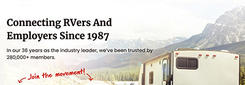Awesome Applicants: What & How To
What: Awesome Applicant Resume Database
This service has revolutionized the way businesses and agencies recruit Workampers. Job seekers enter information about themselves and what kind of Workamping job(s) they are looking for. You will find contact information for each job seeker. They also have the preferred option of posting photos of themselves and their rigs with their online resume. The database is searchable and also allows you to save resumes and rate the applicants according to your hiring needs.
Employers who subscribe with an EmployerPlus or EmployerPlus Electronic subscription will have unlimited access to the Awesome Applicant database.
NOTE: The only permitted use of Awesome Applicants is for filling legitimate job openings and volunteer opportunities. The use of this service for any other purpose is strictly prohibited. Violators will be permanently banned. If you have any question about your use of the system, please email us before you use it at [email protected]. Multi-level or network marketing offers and other "get rich quick" schemes are not allowed under any circumstances. WKN reserves the right to refuse access to any entities whose opportunities are not compatible with the Workamper lifestyle.
How to Find the Resume Finder Tool:
Log in to the Workamper Employers site by clicking on the Log In tab. Use your Email Address and the Password you set up. Once you are logged in, click on the Awesome Applicants tab in the navigation bar on the left. If you would like to search for resumes, click on Research Awesome Applicants. If you have already done your search and saved some resumes you wanted to keep for viewing later, click on View Your Saved Resumes.
Searching the Database:
Using the Resume Finder tool you can do two types of searches - Quick Find by State or Province and an Advanced Search. You can choose either search method by clicking on the corresponding gray colored tab that appears along the top of the Resume Finder.
The Quick Find tool will present all resumes of folks who have checked that they would be willing to work in that state or province you select. This type of search will take a few more seconds to process as the number of results will be higher. Once you have your results, you can sort by using the drop down menu on the top left of your results list. Sort by resume Updated date, Availability date, Applicant name, and Email.
The Advanced Search allows you to refine your search criteria. You can fill in as many of the criteria as you wish before clicking the Search button. Also if you are looking for a specific name you can enter that here. You can sort your search results the same way as in the Quick Find tool.
Once you have your search results, you are ready to view resumes. Click on the name of the Applicant to open that resume. If you look along the top of the resume, you have a few options. You can Print the resume, and Save Resume to your My Saved resumes. There is also a Rate Applicant part. The rating will only apply if you add the resume to your Saved section. The applicant will never see this rating. To return to your search results, click on the Return to Search link in the top left.
Saved Resumes:
When you click to Save Resume when viewing it, it will be added to your My Saved resumes section. Click on the applicant name to view the resume. When viewing the resume, you can apply your rating. If you would like to remove the resume from your saved list, just click on the UnSave Resume button when you have the resume open.
Awesome Applicants is a registered trademark of Workamper News, Inc.